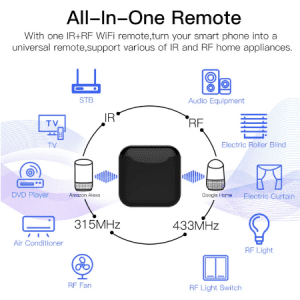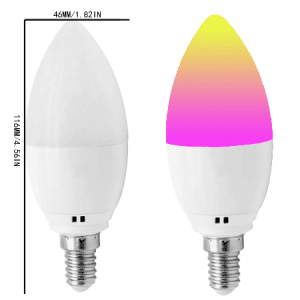Windows 10 has recently been found to have yet another privacy floor in it. Although they would not admit it, to them it is a feature.
In the latest issue, when you turn off data collection, or history, it only turns it partially off, you have to dig further to turn it all off. Who would have thought that the button that says turn it off, dosent turn it off?
You can turn the rest of it off if you dig far enough in to the settings
A statement by Microsoft regarding this issue reads:
“Microsoft is committed to customer privacy, being transparent about the data we collect and use for your benefit, and we give you controls to manage your data. In this case, the same term “Activity History” is used in both Windows 10 and the Microsoft Privacy Dashboard. Windows 10 Activity History data is only a subset of the data displayed in the Microsoft Privacy Dashboard. We are working to address this naming issue in a future update.”
– Marisa Rogers, Microsoft
This means that you need to make sure you turn everything off in all locations before you can be sure your data is safe. I look forward to them clarifing the facts and allowing a single button to turn off all data collection.
If you need help we can help but will need to know which version of Windows and what patch version you are up to as the proceedure will vary. Submit a support ticket and we will get back to you.
Keep Safe.
CritchCorp Computers Ltd