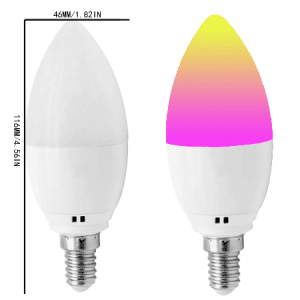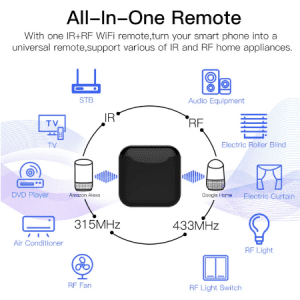You’ve probably tried to visit a website before, only to find that your browser has blocked the site because one or more of its webpages contains malware. But how about the website owners? Do they realize that their site is infected? Shouldn’t they have noticed before your browser did? The answer is “yes.” Follow these steps to make sure your site is secured:
Check Out Google
There’s a way to confirm your suspicion if your website does have malware or other issues. Google has a website for diagnosing unsecured websites. Please use http://www.google.com/safebrowsing/diagnostic?site=[SITE NAME]. Remember to change the [SITE NAME] into your site address. You’ll see a quick report on your website’s condition there. Though, Google won’t show you what kind of malware attacked you.
Stronger Password Combinations
When Google gives you a report and it has malware on it, you need to change all of your passwords. Use a stronger password combination this time. Avoid reusing passwords for different accounts.
The Hidden Danger
Even new hackers will use a certain attribute to display malicious links. The display=none attribute will prevent visitors and site owners from finding the intruder links. Nobody searches for how to eradicate malware until they have undeniable evidence. The average person might not notice malicious links right away, but search engine bots can. You can be deranked from search engines like Google if such links are found. It is easy to find the unwanted links, but you need to look very carefully for them. Here is what you should do:
- Open your source code on a web browser. (Most browsers let you go to the Page Source under the View menu.)
- Check for the and tags for strange links.
- Look for links next to the “display=none” attribute.
If you know your code, then you will quickly identify the links that should not be there. If this is the first time you are looking at it, the malicious code will usually lead to porn or gambling websites. You can check the links you found or if they are obvious, just block them.
These steps will lessen or protect you from new attacks. Yet there might be security holes left on your website. Check if you have the most recent updates and look in a couple of days if your code is free of unwanted links. Allot another week for check ups again before you can finally say it’s a closed case.
Further Measures to Take
Having another software to protect your website can give you immense benefits. Not only can it avoid damages, it also lessens the stress of a website security. To secure all of your digital assets, you can use Comodo cWatch.
Comodo cWatch a Managed Security Service for websites and applications that combines a Web Application Firewall (WAF) provisioned over a Secure Content Delivery Network (CDN). It is a fully managed solution from a 24/7 staffed Cyber Security Operation Center (CSOC) of certified security analysts and is powered by a Security Information and Event Management (SIEM) center that leverages data from over 85 million endpoints to detect and mitigate threats before they occur. Its other features are Security Monitoring, Web Application Firewall, Malware Removal, and PCI Scanning.